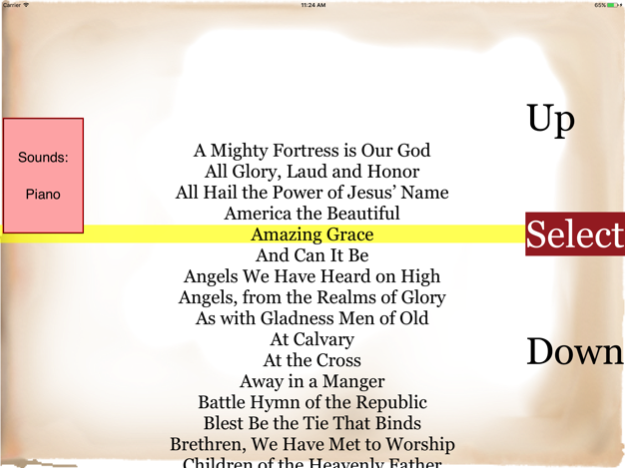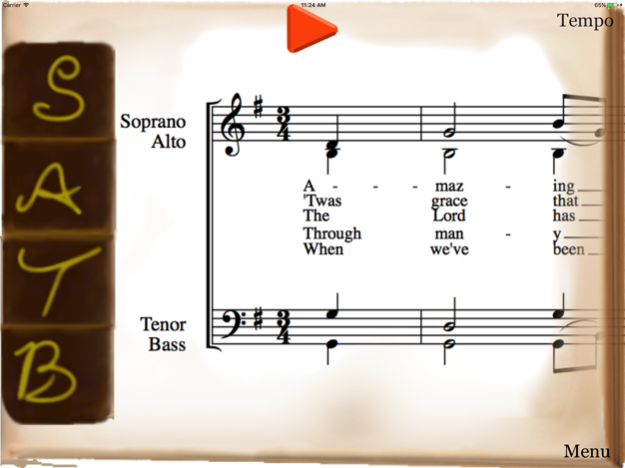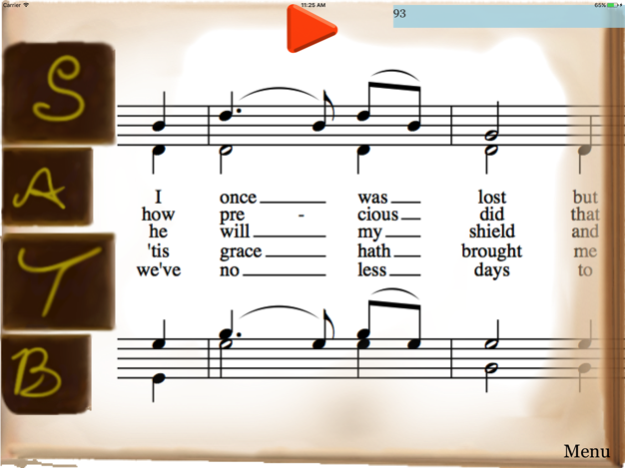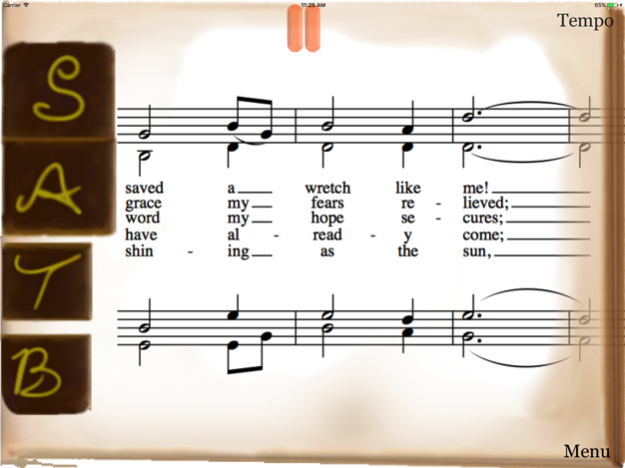How to Sing Harmony 2.1
Continue to app
Paid Version
Publisher Description
There is a long tradition of singing in four part harmony, but the practice is quickly dying away. The purpose of this app is to make it fun and easy for people to learn how to sing these songs in parts again. It’s actually not a hard skill to develop, and with a little effort the tradition can be revitalized before it dies away.
Using the app is simple:
- Select a song to practice by choosing it from the menu.
- Mute or unmute any part by tapping the S (soprano), A (alto), T (tenor), or B (bass).
- Quickly move forward or backwards through measures in the song by swiping left or right.
- Adjust the tempo of the song by grabbing the tempo in the corner and expanding it to the left to increase the tempo, or down to decrease the tempo.
- Pause and unpause by tapping the pause/play button at the top of the screen.
App Features:
- Isolate each part (soprano, alto, tenor, and bass) so that you can easily learn a part individually.
- Mute/unmute each part to listen to the different parts in any combination you like.
- Follow along with traditional music notation. Helpful for those who already read music, and can help those who don't to quickly learn!
- Adjust the tempo at any time while practicing.
- Pause, rewind, and retry a segment you just can’t get.
- Over 70 total songs included - choose from Amazing Grace and other hymns, Christmas and Easter songs, and patriotic songs!
Feb 2, 2017
Version 2.1
This app has been updated by Apple to display the Apple Watch app icon.
- The app has been totally rewritten - it's way faster - no more waiting for screens to load.
- Transitioning to a paid app without any in app purchases - get the app to take all the songs with you anywhere or try it online at calebhugo.com.
Thanks to everyone who has downloaded and enjoyed the app and purchased sets of songs. It's because of all of your support that we can share all the songs with more people! Enjoy!
About How to Sing Harmony
How to Sing Harmony is a paid app for iOS published in the Audio File Players list of apps, part of Audio & Multimedia.
The company that develops How to Sing Harmony is Zach Burnham. The latest version released by its developer is 2.1.
To install How to Sing Harmony on your iOS device, just click the green Continue To App button above to start the installation process. The app is listed on our website since 2017-02-02 and was downloaded 8 times. We have already checked if the download link is safe, however for your own protection we recommend that you scan the downloaded app with your antivirus. Your antivirus may detect the How to Sing Harmony as malware if the download link is broken.
How to install How to Sing Harmony on your iOS device:
- Click on the Continue To App button on our website. This will redirect you to the App Store.
- Once the How to Sing Harmony is shown in the iTunes listing of your iOS device, you can start its download and installation. Tap on the GET button to the right of the app to start downloading it.
- If you are not logged-in the iOS appstore app, you'll be prompted for your your Apple ID and/or password.
- After How to Sing Harmony is downloaded, you'll see an INSTALL button to the right. Tap on it to start the actual installation of the iOS app.
- Once installation is finished you can tap on the OPEN button to start it. Its icon will also be added to your device home screen.